10.1. Modbus RTU over Serial¶
Modbus RTU is a serial communication protocol that allows devices to communicate over the provided serial interfaces (USB and RS-485). The following connection settings must be used to connect to Modbus RTU on Magna-Power products:
Baud Rate: 115200
Parity: None
Data Bits: 8 bits
If the serial connection settings are configured incorrectly, Modbus messages may result in framing or CRC timeout errors. Further information about framing errors can be found in Error Handling.
Bit Allocation - Read Holding Registers (Function Code = 0x03)
Slave
Address
|
Function
Code
|
Starting
Address
(Hi)
|
Starting
Address
(Lo)
|
Register
Count
(Hi)
|
Register
Count
(Lo)
|
CRC
(Lo)
|
CRC
(Hi)
|
|---|---|---|---|---|---|---|---|
0-7 |
8-15 |
16-23 |
24-31 |
32-39 |
40-47 |
48-55 |
56-63 |
Bit Allocation - Write Single Register (Function Code = 0x06)
Slave Address |
Function Code |
Starting
Address
(Hi)
|
Starting
Address
(Lo)
|
Write Data
(Hi)
|
Write Data
(Lo)
|
CRC
(Lo)
|
CRC
(Hi)
|
|---|---|---|---|---|---|---|---|
0-7 |
8-15 |
16-23 |
24-31 |
32-39 |
40-47 |
48-55 |
56-63 |
Bit Allocation - Write Multiple Registers (Function Code = 0x10)
Slave
Address
|
Function
Code
|
Starting
Address
(Hi)
|
Starting
Address
(Lo)
|
Register
Count
(Hi)
|
Register
Count
(Lo)
|
Byte
Count
|
Data
(Hi)
|
Data
(Lo)
|
Data
(Hi)
|
Data
(Lo)
|
CRC
(Lo)
|
CRC
(Hi)
|
|---|---|---|---|---|---|---|---|---|---|---|---|---|
0-7 |
8-15 |
16-23 |
24-31 |
32-39 |
40-47 |
48-55 |
56-63 |
64-71 |
72-79 |
80-87 |
88-95 |
96-103 |
10.2. Modbus Terminology¶
- Slave Address
Address of the device to be communicated to. See Device Addressing Mode for details
- Function Code
Defines the type of action to be performed by the device. See Functions for details.
- Starting Address Hi/Lo
High/low bytes of the register address the command is referencing. In Table 2, this is listed as the Address.
- Register Count Hi/Lo
Number of registers that the command is referencing. In Register List, this is listed as the Register Count. Ex. A register count of 2 should have a Hi value of 00h and a Lo value of 02h
- Byte Count
Number of bytes referenced by the command. This number should be twice the Register Count.
- Register Value Hi/Lo
High/low value of what is stored in the registers. See Data Format to see how this data is formatted.
- CRC Lo/Hi
Cyclic Redundancy Check low and high bytes.
10.3. Device Addressing Mode¶
Modbus supports unicast and broadcast addressing modes.
In unicast mode request and response messages are sent by a master and slave nodes , respectively. In the master request, the slave address must be included to receive a response from a listening slave device. Magna-Power has this address set to 1.
In broadcast addressing mode, the master sends a request to all listening slaves, but none will respond. The slaves process the message and await the next request. To send a request in broadcast mode, the slave address must be set to 0.
10.4. Functions¶
Modbus protocol requires a function code, describing read write operations in the second byte of a message. In Table 1, a list of supported function codes and their uses are shown.
Table 1: Modbus Function Codes
Function Code |
Name |
Use |
|---|---|---|
03 (0x03 Hex) |
Read Holding Registers |
Read 1-2 16-bit register(s) |
06 (0x06 Hex) |
Write Single Register |
Write to 1 16-bit register |
16 (0x10 Hex) |
Write Multiple Registers |
Write 2 16-bit registers |
10.5. Data Format¶
10.5.1. Data Order¶
The order in which data is sent or received by the devices is a big-endian system, where the most significant 16-bit register should be sent first, and the following bytes should also go in order of most significant to least significant.
For example, the decimal value 123456789 (0x075BCD15 in hexadecimal), would be constructed and sent as a Modbus message as first 0x07, then 0x5B, 0xCD, and finally 0x15.
10.5.2. Floating Point Numbers¶
When reading or writing a register with a floating-point data format, as listed in Register List, the data should always be represented using IEEE-754 floating point notation, following the data order outlined in Data Order. For example, writing a value of 3.0 to a register should be sent in a Modbus message as 0x40, 0x40, 0x00, and 0x00.
10.6. Error Handling¶
Slave devices will respond with an error message if the request was not properly formatted for Magna-Power’s Modbus implementation. The first byte of this error message will be a number above 0x80. The second byte will be the exception code, which identifies the type of error encountered. In Table 3, the possible exception codes that can be received are listed.
Table 3: Modbus Exception Codes
Code |
Name |
Causes |
|---|---|---|
0x01 |
Illegal Function |
|
0x02 |
Illegal Data Address |
|
0x03 |
Illegal Data Value |
|
Slave will not respond under certain addressing modes and when a request is malformed or corrupted. Non-response can happen when:
The queue has overflowed. To prevent overflow, allow more time between Modbus requests.
The message is corrupt. This happens when the message’s calculated CRC does not match the sent CRC, which can occur because of electrical noise or malformed messages. Ensure your software forms messages properly, using the correct byte ordering, and is calculating CRC correctly. Modbus CRC is sent low-order byte followed by high-order byte and is calculated using CRC-16.
There is a framing error. This can happen when the serial connection is incorrect or if there is electrical noise. Refer to Modbus RTU over Serial on the proper serial configuration.
The device is in broadcast addressing mode. By design slaves should not respond in broadcast since slaves’ response messages would trample each other on the network. Verify that the slave address is set to 1 if a response is needed.
10.7. Communication Examples¶
The ALx Series must be explicitly configured to communicate using the Modbus protocol. The factory default is SCPI Command Set, but can be changed from in the front panel menu Communication Setting-Command Protocol by selecting Modbus. Modbus messages are binary and traditional terminal programs (e.g., PuTTY, HyperTerminal) design for ASCII serial can not be used for communicating with ALx Series. For all the following examples, the open-source Modbus specific program, QModMaster was used to construct messages. Each example outlines a function, its arguments, the request, and the expected response. A screen capture showing field entries in QModMaster are also shown below.
10.7.1. Example Request Source Setpoint¶
Request |
Response |
||
|---|---|---|---|
Slave Address |
0x01 |
Slave Address |
0x01 |
Function Code |
0x03 |
Function Code |
0x03 |
Starting Address Hi |
0x80 |
Byte Count |
0x02 |
Starting Address Lo |
0xB0 |
Register Value Hi |
0x00 |
Register Count Hi |
0x00 |
Register Value Lo |
0x00 |
Register Count Lo |
0x01 |
CRC Lo |
0xB8 |
CRC Lo |
0xAC |
CRC Hi |
0x44 |
CRC Hi |
0x2D |
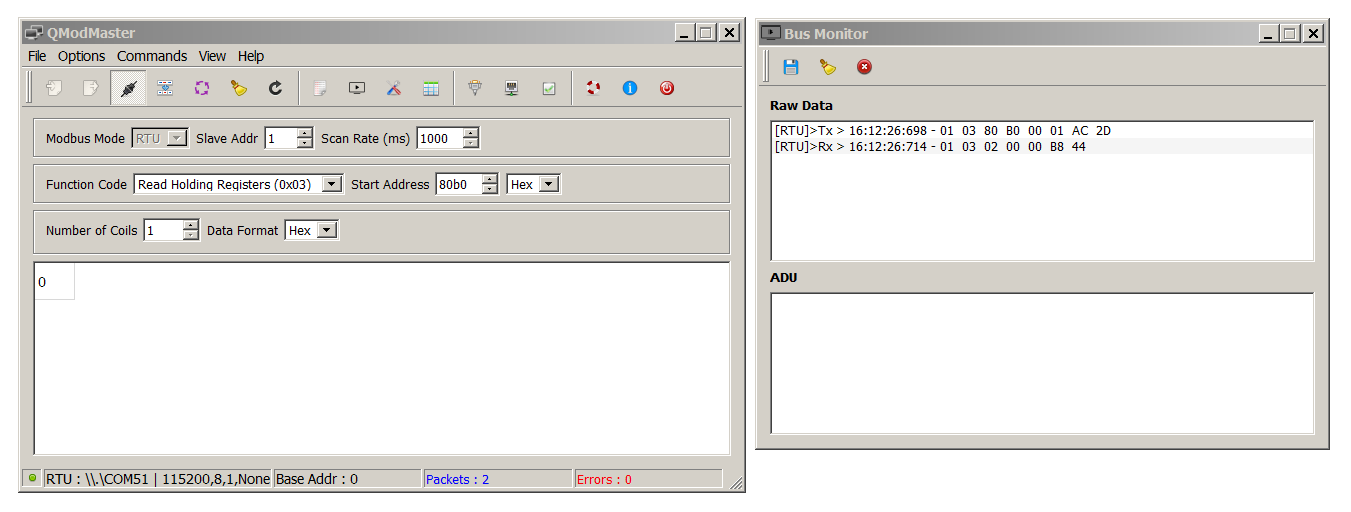
10.7.2. Example Set Front Panel Lock¶
Request |
Response |
||
|---|---|---|---|
Slave Address |
0x01 |
Slave Address |
0x01 |
Function Code |
0x06 |
Function Code |
0x06 |
Register Address Hi |
0x80 |
Register Address Hi |
0x80 |
Register Address Lo |
0x30 |
Register Address Lo |
0x30 |
Register Value Hi |
0x00 |
Register Value Hi |
0x00 |
Register Value Lo |
0x01 |
Register Value Lo |
0x01 |
CRC Lo |
0x61 |
CRC Lo |
0x61 |
CRC Hi |
0xC5 |
CRC Hi |
0xC5 |
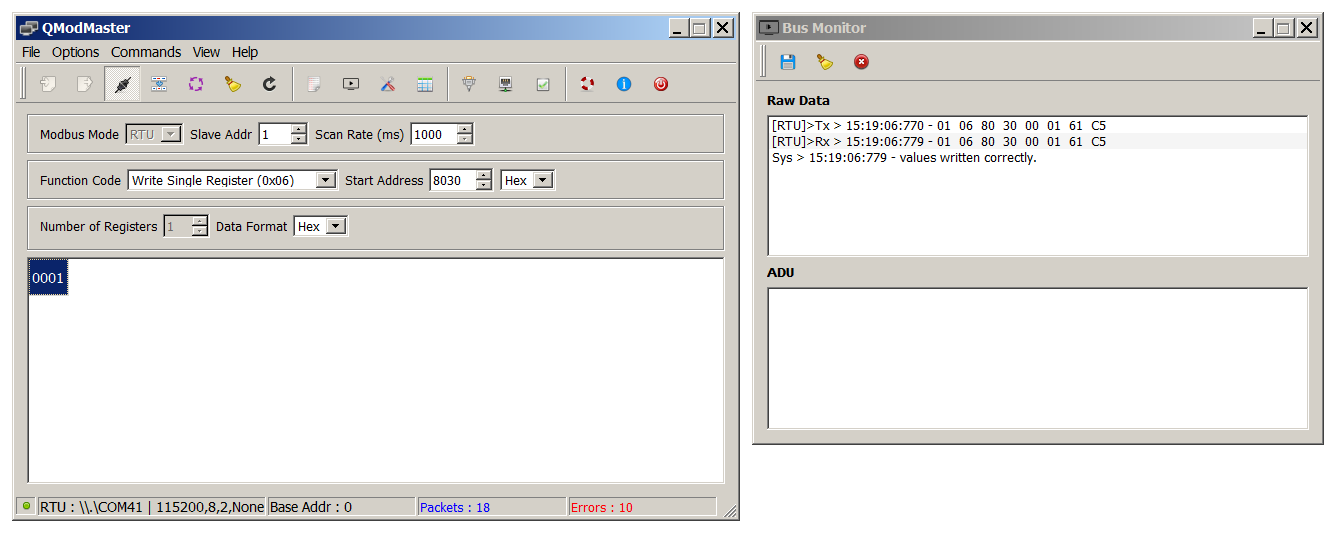
10.7.3. Example Write Current Setpoint to 5.00¶
Request |
Response |
||
|---|---|---|---|
Slave Address |
0x01 |
Slave Address |
0x01 |
Function Code |
0x10 |
Function Code |
0x10 |
Starting Address Hi |
0x30 |
Starting Address Hi |
0x30 |
Starting Address Lo |
0x10 |
Starting Address Lo |
0x10 |
Register Count Hi |
0x00 |
Register Count Hi |
0x00 |
Register Count Lo |
0x02 |
Register Count Lo |
0x02 |
Byte Count |
0x04 |
CRC Lo |
0x4F |
Register Value Hi |
0x40 |
CRC Hi |
0x0D |
Register Value Lo |
0xA0 |
||
Register Value Hi |
0x00 |
||
Register Value Lo |
0x00 |
||
CRC Lo |
0xB3 |
||
CRC Hi |
0x40 |
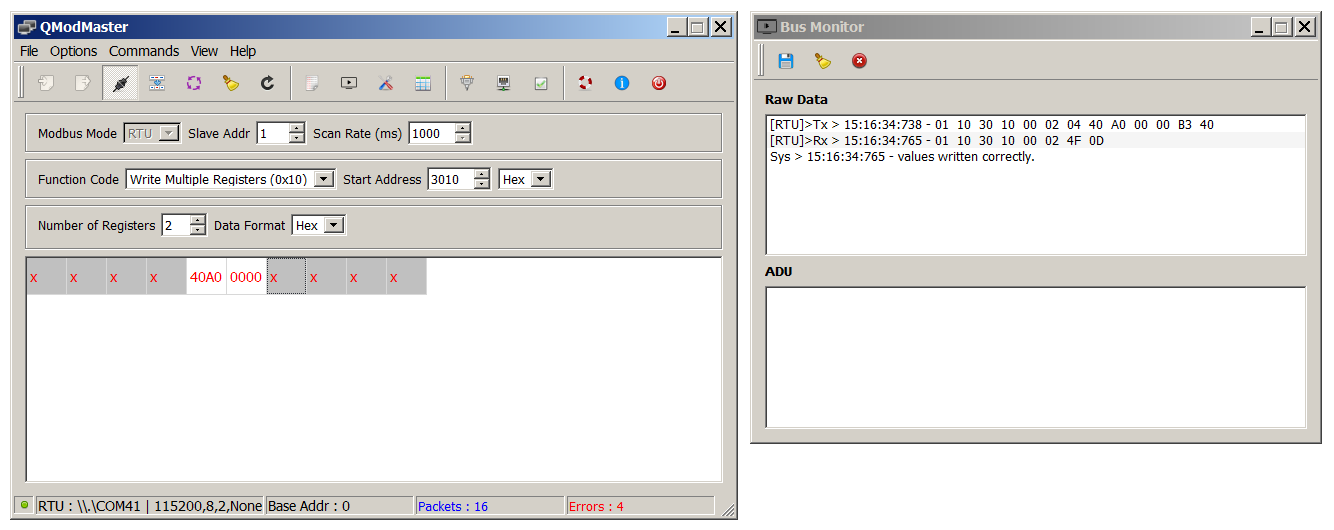
10.7.4. Example Request Current Setpoint (5.00)¶
Request |
Response |
||
|---|---|---|---|
Slave Address |
0x01 |
Slave Address |
0x01 |
Function Code |
0x03 |
Function Code |
0x03 |
Starting Address Hi |
0x30 |
Byte Count |
0x04 |
Starting Address Lo |
0x20 |
Register Value Hi |
0x40 |
Register Count Hi |
0x00 |
Register Value Lo |
0x9F |
Register Count Lo |
0x02 |
Register Value Hi |
0xFF |
CRC Lo |
0xCA |
Register Value Lo |
0x60 |
CRC Hi |
0xCE |
CRC Lo |
0x9E |
CRC Hi |
0x05 |
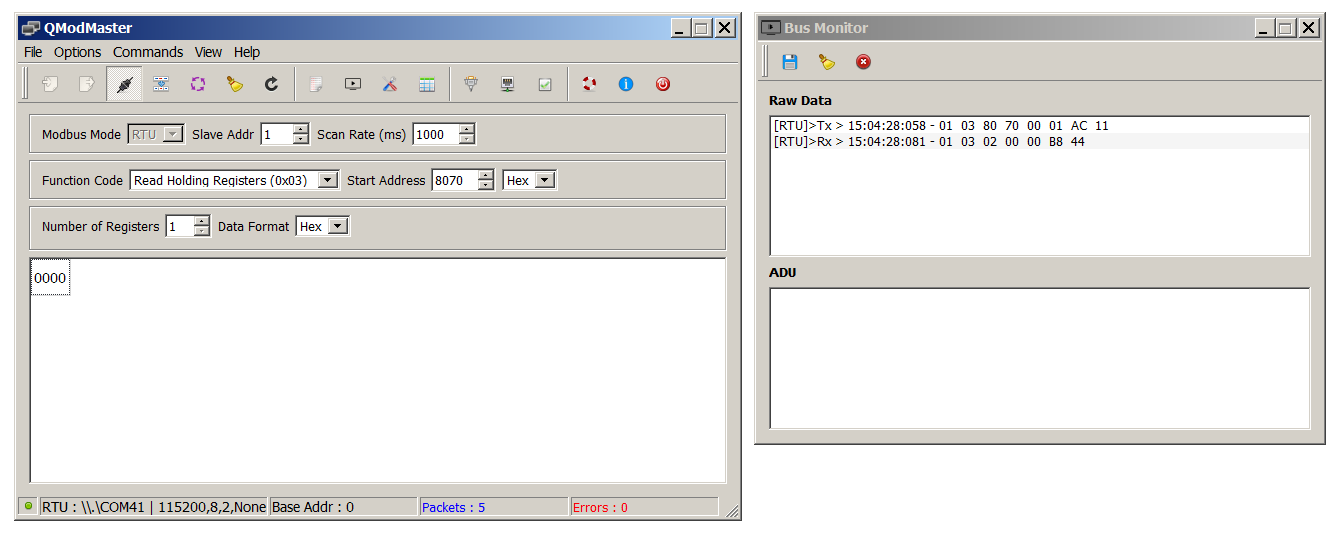
10.8. Register List¶
The Modbus protocol consists of requests to specific register addresses stored in memory. Each register contains stored value in memory that can be read from or written to. When a Modbus request is sent by a master to a register address, the listening slave device will respond in one of two ways. If the master’s request was a read operation, the slave device will respond with the value stored at the register that was read. If the master’s request was a write operation, the slave device will set the registers to the requested value and will respond with a confirmation that the registers were written to.
For instance, if the current set point needs to be read, the request message must specify the register address 0x3020, and the listening slave device will respond with its current set point value. Table 2 lists all the register addresses.
Modbus Command |
Write Address |
Read Address |
Description |
|---|---|---|---|
Operation Commands |
|||
N/A |
0x10B0 |
Returns the value of the Questionable Status register |
|
N/A |
0x10D0 |
Status Register |
|
0x1110 |
N/A |
Enables or disables the DC input based on parameter setting |
|
Measurement Commands |
|||
N/A |
0x2010 |
Measures and returns the average current at the sense location |
|
N/A |
0x2020 |
Measures and returns the average voltage at the sense location |
|
N/A |
0x2030 |
Measures and returns the instantaneous DC power at sense location |
|
N/A |
0x2040 |
Measures and returns the instantaneous resistance at sense location |
|
Setpoint Commands |
|||
0x3010 |
0x3020 |
Sets the current set-point |
|
0x3030 |
0x3040 |
Sets the voltage set-point |
|
0x3050 |
0x3060 |
Sets the power set-point |
|
0x3070 |
0x3080 |
Sets the resistance set-point |
|
Trip Commands |
|||
0x4010 |
0x4020 |
Sets the over current trip (OCT) set-point |
|
0x4030 |
0x4040 |
Sets the over voltage trip (OVT) set-point |
|
0x4050 |
0x4060 |
Sets the over power trip (OPT) set-point |
|
0x4070 |
0x4080 |
Sets the under voltage trip (UVT) set-point |
|
Slew Commands |
|||
0x5010 |
0x5020 |
Sets the rising slew rate for current when in current regulation state |
|
0x5030 |
0x5040 |
Sets the rising slew rate for voltage when in voltage regulation state |
|
0x5050 |
0x5060 |
Sets the rising slew rate for power when in power regulation state |
|
0x5070 |
0x5080 |
Sets the rising slew rate for resistance when in resistance regulation state |
|
0x5090 |
0x50A0 |
Sets the falling slew rate for current when in current regulation state |
|
0x50B0 |
0x50C0 |
Sets the falling slew rate for voltage when in voltage regulation state |
|
0x50D0 |
0x50E0 |
Sets the falling slew rate for power when in power regulation |
|
0x50F0 |
0x5100 |
Sets the falling slew rate for resistance when in resistance regulation state |
|
Control Commands |
|||
0x6010 |
0x6020 |
Enables extended power range |
|
0x6030 |
0x6040 |
Sets the control mode |
|
Function Generator Commands |
|||
0x7010 |
0x7020 |
Sets the desired function for the integrated function generator |
|
0x7030 |
0x7040 |
Sets the amplitude for the sinusoid function |
|
0x7050 |
0x7060 |
Sets the DC offset from zero for the sinusoid function’s midline |
|
0x7070 |
0x7080 |
Sets the period for the sinusoid function |
|
0x7090 |
0x70A0 |
Sets the low level amplitude for the square function |
|
0x70B0 |
0x70C0 |
Sets the high level amplitude for the square function |
|
0x70D0 |
0x70E0 |
Sets the period that the square function remains at the low level amplitude |
|
0x70F0 |
0x7100 |
Sets the period that the square function remains at the high level amplitude |
|
0x7110 |
0x7120 |
Sets the low level amplitude for the step function |
|
0x7130 |
0x7140 |
Sets the high level amplitude for the step function |
|
0x7150 |
0x7160 |
Sets the low level amplitude for the ramp function |
|
0x7170 |
0x7180 |
Sets the high level amplitude for the ramp function |
|
0x7190 |
0x71A0 |
Sets the period for the ramp function to transition from low to high level amplitude |
|
0x71B0 |
0x71C0 |
Sets the period for the ramp function to transition from high to low level amplitude |
|
Configuration Commands |
|||
0x8010 |
N/A |
Restores the factory EEPROM data |
|
0x8030 |
0x8020 |
Locks and unlocks the product from configuration and set-point changes |
|
0x8060 |
0x8070 |
Configures the sense location and automated compensation values |
|
0x80A0 |
0x80B0 |
Sets the setpoint source |
The Magna-Power implementation for Modbus limits reading/writing to one value (one to two registers) at a time. These registers must be adjacent in memory. For example, for measuring both current and voltage, two separate requests from the master device are needed – one for current and one for voltage.
10.8.1. Operation Commands¶
10.8.2. StatusQuesQ¶
This command queries and returns the values of the Questionable Register. This read-only register holds the live (unlatched) questionable statuses of the MagnaLOAD electronic load. Issuing this query does not clear the register. The bit configuration of the Questionable Register is shown in the table below.
- Address
0x10B0
- Function Code
0x03
- Access
Read
- Register Count
2
- Data Format
32-bit Integer
Questionable Register
Bit |
Weight |
Abbreviation |
Description |
|---|---|---|---|
0 |
1 |
OVP |
over voltage protection, hard fault |
1 |
2 |
OCT |
over current trip, soft fault |
2 |
4 |
OVT |
over voltage trip, soft fault |
3 |
8 |
OPT |
over power trip, soft fault |
4 |
16 |
OCP |
over current protection, hard fault |
5 |
32 |
OTP |
over temperature protection, hard fault |
6 |
64 |
RSL |
remote sense loss, hard fault |
7 |
128 |
CC |
constant current regulation, regulation status |
8 |
256 |
CV |
constant voltage regulation, regulation status |
9 |
512 |
CR |
constant resistance regulation, regulation status |
10 |
1024 |
CP |
constant power regulation, regulation status |
11 |
2048 |
SFLT |
soft fault, the ord value of all soft faults |
12 |
4096 |
HFLT |
hard fault, the ord value of all hard faults |
10.8.3. StatusRegQ¶
This command queries the Status Register. This read-only register holds the live (unlatched) operation status of the MagnaLOAD electronic load. Issuing a query does not clear the register. The register location and definitions are subject to change after any firmware release to accommodate new features. The Questionable Register is a subset of the status register and does not change between firmware updates. The present bit assignments are shown in the table below.
- Address
0x10D0
- Function Code
0x03
- Access
Read
- Register Count
4
- Data Format
32-bit Integer
Status Register
Bit |
Name |
Description |
|---|---|---|
0 |
standby |
output is in standby |
1 |
live |
output is active |
2 |
nonhalt1 |
available |
3 |
nonhalt2 |
available |
4 |
overCurrTrip |
over current trip |
5 |
overVoltTrip |
over voltage trip |
6 |
overPwrTrip |
over power trip |
7 |
remoteSenseLoss |
remote sense voltage outside of acceptable bounds |
8 |
underVoltTrip |
under voltage trip |
9 |
shutdown |
target is creating a shutdown condition |
10 |
linPwrLim |
power across linear modules exceed ratings |
11 |
resPwrLim |
power across resistors exceed ratings |
12 |
bootFailure |
one or multiple target did not boot up |
13 |
bootState |
one or more targets are waiting to boot |
14 |
phaseCurr |
rated phase current exceeded |
15 |
comm |
communications are corrupted |
16 |
overCurrProtect |
terminal current exceeded product rating |
17 |
overVoltProtect |
terminal voltage exceeded product rating |
18 |
tempRLin |
linear module exceeded temperature |
19 |
blownFuse |
fuse is blown on the auxiliary power supply |
20 |
interlock |
interlock open |
21 |
haltUserClear |
available |
22 |
maintenance |
maintenance |
23 |
tempDMod |
diode modules exceeded temperature |
24 |
incompatibleSysConfig |
incompatible system configuration |
25 |
stackOverflow |
exceeded firmware stack |
26 |
lineFault |
line fault analog/digital inputs |
27 |
tempRMod |
resistor module exceeded temperature |
28 |
belowRatedMinVolt |
below minimum voltage rating(28) |
29 |
outOfRegulation |
out of regulation, unexpected currents measured |
30 |
targetUpgrade |
mainctrl upgrading other targets |
31 |
haltSelfClear |
available |
32 |
phaseLoss |
one or more phase missing |
33 |
blownFuseInput |
input fuse blown on fuse/emi filter |
34 |
fanLockedRotor |
one or more fan’s rotor has locked |
35 |
notUsed29 |
available |
36 |
tempPwrMod |
power processing module temperature fault |
37 |
tempOutputMod |
output filter module temperature fault |
38 |
tempOutputCap |
output capacitors temperature fault |
39 |
notUsed25 |
available |
40 |
notUsed26 |
available |
41 |
notUsed27 |
available |
42 |
notUsed28 |
available |
43 |
notUsed1 |
available |
44 |
notUsed2 |
available |
45 |
notUsed3 |
available |
46 |
notUsed4 |
available |
47 |
notUsed5 |
available |
48 |
invalidSysRating |
invalid system rating |
49 |
notUsed7 |
available |
50 |
notUsed8 |
available |
51 |
notUsed9 |
available |
52 |
notUsed10 |
available |
53 |
notUsed11 |
available |
54 |
notUsed12 |
available |
55 |
notUsed13 |
available |
56 |
notUsed14 |
available |
57 |
notUsed15 |
available |
58 |
notUsed16 |
available |
59 |
notUsed17 |
available |
60 |
notUsed18 |
available |
61 |
notUsed19 |
available |
62 |
notUsed20 |
available |
63 |
notUsed21 |
available |
10.8.4. Input¶
This command enables or disables the MagnaLOAD electronic load input. The state of a disabled input is a high impedance condition.
- Address
0x1110
- Function Code
0x06
- Access
Write
- Register Count
1
- Parameters
0 (OFF) | 1 (ON)
- Data Format
Boolean
10.8.5. Measurement Commands¶
10.8.6. MeasCurrQ¶
This query commands the MagnaLOAD electronic load to measure and return the average current through the DC terminals.
- Address
0x2010
- Function Code
0x03
- Access
Read
- Register Count
2
- Data Format
32-bit Floating Point Number
10.8.7. MeasVoltQ¶
This query commands commands the MagnaLOAD electronic load to measure and return the average voltage at the DC terminals. If the remote sense function is used and engaged, this command returns the voltage measured at the sense terminals.
- Address
0x2020
- Function Code
0x03
- Access
Read
- Register Count
2
- Data Format
32-bit Floating Point Number
10.8.8. MeasPwrQ¶
This query commands commands the MagnaLOAD electronic load to measure and return the average power at the DC terminals.
- Address
0x2030
- Function Code
0x03
- Access
Read
- Register Count
2
- Data Format
32-bit Floating Point Number
10.8.9. MeasResQ¶
This query commands commands the MagnaLOAD electronic load to measure and return the average power at the DC terminals.
- Address
0x2040
- Function Code
0x03
- Access
Read
- Register Count
2
- Data Format
32-bit Floating Point Number
10.8.10. Setpoint Commands¶
10.8.11. SetpointCurr¶
This command programs the current set-point that the MagnaLOAD electronic load will regulate to when operating in constant current mode.
- Address
0x3010
- Function Code
0x10
- Access
Write
- Register Count
2
- Parameters
0 through MAX | MINimum | MAXimum
- Data Format
32-bit Floating Point Number
- Query Address
0x3020
- Function Code
0x03
- Access
Read
- Register Count
2
- Data Format
32-bit Floating Point Number
10.8.12. SetpointVolt¶
This command programs the voltage set-point, in volts, which the MagnaLOAD electronic load will regulate to when operating in constant voltage mode.
- Address
0x3030
- Function Code
0x10
- Access
Write
- Register Count
2
- Parameters
0 through MAX | MINimum | MAXimum
- Data Format
32-bit Floating Point Number
- Query Address
0x3040
- Function Code
0x03
- Access
Read
- Register Count
2
- Data Format
32-bit Floating Point Number
10.8.13. SetpointPwr¶
This command programs the power set-point, in watts, which the MagnaLOAD electronic load will regulate to when operating in constant power mode.
- Address
0x3050
- Function Code
0x10
- Access
Write
- Register Count
2
- Parameters
0 through MAX | MINimum | MAXimum
- Data Format
32-bit Floating Point Number
- Query Address
0x3060
- Function Code
0x03
- Access
Read
- Register Count
2
- Data Format
32-bit Floating Point Number
10.8.14. SetpointRes¶
This command programs the resistance set-point, in ohms, which the MagnaLOAD electronic load will regulate to when operating in constant resistance mode.
- Address
0x3070
- Function Code
0x10
- Access
Write
- Register Count
2
- Parameters
0 through MAX | MINimum | MAXimum
- Data Format
32-bit Floating Point Number
- Query Address
0x3080
- Function Code
0x03
- Access
Read
- Register Count
2
- Data Format
32-bit Floating Point Number
10.8.15. Trip Commands¶
10.8.16. OverTripCurr¶
This command programs the over current trip (OCT) set-point. If the input current exceeds the over current trip set-point for multiple samples, the input is disconnected and an OCT fault is indicated.
- Address
0x4010
- Function Code
0x10
- Access
Write
- Register Count
2
- Parameters
0 through MAX | MINimum | MAXimum
- Data Format
32-bit Floating Point Number
- Query Address
0x4020
- Function Code
0x03
- Access
Read
- Register Count
2
- Data Format
32-bit Floating Point Number
10.8.17. OverTripVolt¶
This command programs the over voltage trip (OVT) set-point. If the input voltage exceeds the over voltage trip set-point for multiple samples, the input is disconnected and an OVT fault is indicated.
- Address
0x4030
- Function Code
0x10
- Access
Write
- Register Count
2
- Parameters
0 through MAX | MINimum | MAXimum
- Data Format
32-bit Floating Point Number
- Query Address
0x4040
- Function Code
0x03
- Access
Read
- Register Count
2
- Data Format
32-bit Floating Point Number
10.8.18. OverTripPwr¶
This command programs the over power trip (OPT) set-point. If the input power exceeds the over power trip set-point for multiple sample, the input is disconnected and an OPT fault is indicated.
- Address
0x4050
- Function Code
0x10
- Access
Write
- Register Count
2
- Parameters
0 through MAX | MINimum | MAXimum
- Data Format
32-bit Floating Point Number
- Query Address
0x4060
- Function Code
0x03
- Access
Read
- Register Count
2
- Data Format
32-bit Floating Point Number
10.8.19. UnderTripVolt¶
This command programs the under voltage trip (UVT) set-point. If the input voltage falls below the under voltage trip set-point for multiple samples, the input is disconnected and an UVT fault is indicated.
- Address
0x4070
- Function Code
0x10
- Access
Write
- Register Count
2
- Parameters
0 through MAX | MINimum | MAXimum
- Data Format
32-bit Floating Point Number
- Query Address
0x4080
- Function Code
0x03
- Access
Read
- Register Count
2
- Data Format
32-bit Floating Point Number
10.8.20. Slew Commands¶
10.8.21. RiseRampCurr¶
This command sets the current slew rate for increasing current transitions while in constant current regulation. MAXimum sets the slew to the fastest possible rate. MINimum sets the slew to the slowest rate. Slew rates less than the minimum value are set to MINimum. Slew rate settings less than the minimum value are set to MINimum. Slew rate settings greater than the maximum value are set to MAXimum.
- Address
0x5010
- Function Code
0x10
- Access
Write
- Register Count
2
- Parameters
1 to MAXimum [A/ms] | MAXimum | MINimum
- Data Format
32-bit Floating Point Number
- Query Address
0x5020
- Function Code
0x03
- Access
Read
- Register Count
2
- Data Format
32-bit Floating Point Number
10.8.22. RiseRampVolt¶
This command sets the voltage slew rate for increasing voltage transitions while in constant voltage regulation. The units for voltage slew rate are volts per millisecond. MAXimum sets the slew to the fastest possible rate. MINimum sets the slew to the slowest rate. Slew rates less than the minimum value are set to MINimum. Slew rate settings less than the minimum value are set to MINimum. Slew rate settings greater than the maximum value are set to MAXimum.
- Address
0x5030
- Function Code
0x10
- Access
Write
- Register Count
2
- Parameters
1 to MAXimum [V/ms] | MAXimum | MINimum
- Data Format
32-bit Floating Point Number
- Query Address
0x5040
- Function Code
0x03
- Access
Read
- Register Count
2
- Data Format
32-bit Floating Point Number
10.8.23. RiseRampPwr¶
This command sets the power slew rate for increasing power transitions while in constant power regulation. The units for power slew rate are watts per millisecond. MAXimum sets the slew to the fastest possible rate. MINimum sets the slew to the slowest rate. Slew rates less than the minimum value are set to MINimum. Slew rate settings less than the minimum value are set to MINimum. Slew rate settings greater than the maximum value are set to MAXimum.
- Address
0x5050
- Function Code
0x10
- Access
Write
- Register Count
2
- Parameters
1 to MAXimum [W/ms] | MAXimum | MINimum
- Data Format
32-bit Floating Point Number
- Query Address
0x5060
- Function Code
0x03
- Access
Read
- Register Count
2
- Data Format
32-bit Floating Point Number
10.8.24. RiseRampRes¶
This command sets the resistance slew rate for increasing resistance transitions while in constant resistance regulation. The units for resistance slew rate are ohms per millisecond. MAXimum sets the slew to the fastest possible rate. MINimum sets the slew to the slowest rate. Slew rates less than the minimum value are set to MINimum. Slew rate settings less than the minimum value are set to MINimum. Slew rate settings greater than the maximum value are set to MAXimum.
- Address
0x5070
- Function Code
0x10
- Access
Write
- Register Count
2
- Parameters
1 to MAXimum [?/ms] | MAXimum | MINimum
- Data Format
32-bit Floating Point Number
- Query Address
0x5080
- Function Code
0x03
- Access
Read
- Register Count
2
- Data Format
32-bit Floating Point Number
10.8.25. FallRampCurr¶
This command sets the current slew rate for decreasing current transitions while in constant current regulation. MAXimum sets the slew to the fastest possible rate. MINimum sets the slew to the slowest rate. Slew rates less than the minimum value are set to MINimum. Slew rate settings less than the minimum value are set to MINimum. Slew rate settings greater than the maximum value are set to MAXimum.
- Address
0x5090
- Function Code
0x10
- Access
Write
- Register Count
2
- Parameters
1 to MAXimum [A/ms] | MAXimum | MINimum
- Data Format
32-bit Floating Point Number
- Query Address
0x50A0
- Function Code
0x03
- Access
Read
- Register Count
2
- Data Format
32-bit Floating Point Number
10.8.26. FallRampVolt¶
This command sets the voltage slew rate for decreasing voltage transitions while in constant voltage regulation. The units for voltage slew rate are volts per millisecond. MAXimum sets the slew to the fastest possible rate. MINimum sets the slew to the slowest rate. Slew rates less than the minimum value are set to MINimum. Slew rate settings less than the minimum value are set to MINimum. Slew rate settings greater than the maximum value are set to MAXimum.
- Address
0x50B0
- Function Code
0x10
- Access
Write
- Register Count
2
- Parameters
1 to MAXimum [V/ms] | MAXimum | MINimum
- Data Format
32-bit Floating Point Number
- Query Address
0x50C0
- Function Code
0x03
- Access
Read
- Register Count
2
- Data Format
32-bit Floating Point Number
10.8.27. FallRampPwr¶
This command sets the power slew rate for decreasing power transitions while in constant power regulation. The units for power slew rate are watts per millisecond. MAXimum sets the slew to the fastest possible rate. MINimum sets the slew to the slowest rate. Slew rates less than the minimum value are set to MINimum. Slew rate settings less than the minimum value are set to MINimum. Slew rate settings greater than the maximum value are set to MAXimum.
- Address
0x50D0
- Function Code
0x10
- Access
Write
- Register Count
2
- Parameters
1 to MAXimum [W/ms] | MAXimum | MINimum
- Data Format
32-bit Floating Point Number
- Query Address
0x50E0
- Function Code
0x03
- Access
Read
- Register Count
2
- Data Format
32-bit Floating Point Number
10.8.28. FallRampRes¶
This command sets the resistance slew rate for decreasing resistance transitions while in constant resistance regulation. The units for resistance slew rate are ohms per millisecond. MAXimum sets the slew to the fastest possible rate. MINimum sets the slew to the slowest rate. Slew rates less than the minimum value are set to MINimum. Slew rate settings less than the minimum value are set to MINimum. Slew rate settings greater than the maximum value are set to MAXimum.
- Address
0x50F0
- Function Code
0x10
- Access
Write
- Register Count
2
- Parameters
1 to MAXimum [?/ms] | MAXimum | MINimum
- Data Format
32-bit Floating Point Number
- Query Address
0x5100
- Function Code
0x03
- Access
Read
- Register Count
2
- Data Format
32-bit Floating Point Number
10.8.29. Control Commands¶
10.8.30. PowerRange¶
This command activates a programmable series resistance and is available only in ARx and WRx models. When enabled, power dissipation is shared across series resistors and linear devices allowing the product to reach higher power levels.
- Address
0x6010
- Function Code
0x06
- Access
Write
- Register Count
1
- Parameters
0 (low power) | 1 (high power)
- Data Format
Boolean
- Query Address
0x6020
- Function Code
0x03
- Access
Read
- Register Count
1
- Data Format
16-bit Integer
10.8.31. ControlMode¶
This command configures the MagnaLOAD electronic load’s control mode. Control Modes provides more information about the various options.
- Address
0x6030
- Function Code
0x06
- Access
Write
- Register Count
1
- Parameters
1 (CURRENT) | 2 (VOLTAGE) | 3 (POWER) | 4 (RESISTANCE) | 5 (RHEOSTAT) | 6 (SHUNTREG)
- Data Format
16-bit Integer
- Query Address
0x6040
- Function Code
0x03
- Access
Read
- Register Count
1
- Data Format
16-bit Integer
10.8.32. Function Generator Commands¶
10.8.33. FuncType¶
This command selects the desired function for the integrated function generator, which is active when the product’s set point source is set to function generator.
- Address
0x7010
- Function Code
0x06
- Access
Write
- Register Count
1
- Parameters
0 (Sinusoid) | 1 (Square) | 2 (Step) | 3 (Ramp)
- Data Format
16-bit Integer
- Query Address
0x7020
- Function Code
0x03
- Access
Read
- Register Count
1
- Data Format
16-bit Integer
10.8.34. FuncSinAmpl¶
This command sets the amplitude (Adc) for the sinusoid function when the set point source is set to 1 (function generator) and the function type is set to 0 (sinusoid).
- Address
0x7030
- Function Code
0x10
- Access
Write
- Register Count
2
- Parameters
0 through MAX | MINimum | MAXimum
- Data Format
32-bit Floating Point Number
- Query Address
0x7040
- Function Code
0x03
- Access
Read
- Register Count
2
- Data Format
32-bit Floating Point Number
10.8.35. FuncSinOff¶
This command sets the DC offset from zero (Adc) for the sinusoid function midline when the set point source is set to 1 (function generator) and the function type is set to 0 (sinusoid).
- Address
0x7050
- Function Code
0x10
- Access
Write
- Register Count
2
- Parameters
0 through MAX | MINimum | MAXimum
- Data Format
32-bit Floating Point Number
- Query Address
0x7060
- Function Code
0x03
- Access
Read
- Register Count
2
- Data Format
32-bit Floating Point Number
10.8.36. FuncSinPrd¶
This command sets the period (milliseconds) for the sinusoid function when the set point source is set to 1 (function generator) and the function type is set to 0 (sinusoid). The sinusoid’s period is the length of one full cycle.
- Address
0x7070
- Function Code
0x10
- Access
Write
- Register Count
2
- Parameters
2 through MAX | MINimum (2 ms) | MAXimum (65,000 ms)
- Data Format
32-bit Floating Point Number
- Query Address
0x7080
- Function Code
0x03
- Access
Read
- Register Count
2
- Data Format
32-bit Floating Point Number
10.8.37. FuncSquLoLevel¶
This command sets the low level amplitude for the square function when the set point source is set to 1 (function generator) and the function type is set to 1 (square).
- Address
0x7090
- Function Code
0x10
- Access
Write
- Register Count
2
- Parameters
0 through MAX | MINimum | MAXimum
- Data Format
32-bit Floating Point Number
- Query Address
0x70A0
- Function Code
0x03
- Access
Read
- Register Count
2
- Data Format
32-bit Floating Point Number
10.8.38. FuncSquHiLevel¶
This command sets the high level amplitude for the square function when the set point source is set to 1 (function generator) and the function type is set to 1 (square).
- Address
0x70B0
- Function Code
0x10
- Access
Write
- Register Count
2
- Parameters
0 through MAX | MINimum | MAXimum
- Data Format
32-bit Floating Point Number
- Query Address
0x70C0
- Function Code
0x03
- Access
Read
- Register Count
2
- Data Format
32-bit Floating Point Number
10.8.39. FuncSquLoPrd¶
This command sets the period/duration (milliseconds) that the square function remains at the low level amplituide when the set point source is set to 1 (function generator) and the function type is set to 1 (square).
- Address
0x70D0
- Function Code
0x10
- Access
Write
- Register Count
2
- Parameters
2 through MAX | MINimum (2 ms) | MAXimum (65,000 ms)
- Data Format
32-bit Floating Point Number
- Query Address
0x70E0
- Function Code
0x03
- Access
Read
- Register Count
2
- Data Format
32-bit Floating Point Number
10.8.40. FuncSquHiPrd¶
This command sets the period/duration (milliseconds) that the square function remains at the low level amplituide when the set point source is set to 1 (function generator) and the function type is set to 1 (square).
- Address
0x70F0
- Function Code
0x10
- Access
Write
- Register Count
2
- Parameters
2 through MAX | MINimum (2 ms) | MAXimum (65,000 ms)
- Data Format
32-bit Floating Point Number
- Query Address
0x7100
- Function Code
0x03
- Access
Read
- Register Count
2
- Data Format
32-bit Floating Point Number
10.8.41. FuncStepLoLevel¶
This command sets the low level amplitude for the step function when the set point source is set to 1 (function generator) and the function type is set to 2 (step).
- Address
0x7110
- Function Code
0x10
- Access
Write
- Register Count
2
- Parameters
0 through MAX | MINimum | MAXimum
- Data Format
32-bit Floating Point Number
- Query Address
0x7120
- Function Code
0x03
- Access
Read
- Register Count
2
- Data Format
32-bit Floating Point Number
10.8.42. FuncStepHiLevel¶
This command sets the high level amplitude for the step function when the set point source is set to 1 (function generator) and the function type is set to 2 (step).
- Address
0x7130
- Function Code
0x10
- Access
Write
- Register Count
2
- Parameters
0 through MAX | MINimum | MAXimum
- Data Format
32-bit Floating Point Number
- Query Address
0x7140
- Function Code
0x03
- Access
Read
- Register Count
2
- Data Format
32-bit Floating Point Number
10.8.43. FuncRampLoLevel¶
This command sets the low level amplitude for the ramp function when the set point source is set to 1 (function generator) and the function type is set to 3 (ramp).
- Address
0x7150
- Function Code
0x10
- Access
Write
- Register Count
2
- Parameters
0 through MAX | MINimum | MAXimum
- Data Format
32-bit Floating Point Number
- Query Address
0x7160
- Function Code
0x03
- Access
Read
- Register Count
2
- Data Format
32-bit Floating Point Number
10.8.44. FuncRampHiLevel¶
This command sets the high level amplitude for the ramp function when the set point source is set to 1 (function generator) and the function type is set to 3 (ramp).
- Address
0x7170
- Function Code
0x10
- Access
Write
- Register Count
2
- Parameters
0 through MAX | MINimum | MAXimum
- Data Format
32-bit Floating Point Number
- Query Address
0x7180
- Function Code
0x03
- Access
Read
- Register Count
2
- Data Format
32-bit Floating Point Number
10.8.45. FuncRampRisePrd¶
This command sets the period/duration (milliseconds) for the ramp function to transition from the low level amplitude to the high level amplitude when the set point source is set to 1 (function generator) and the function type is set to 3 (ramp).
- Address
0x7190
- Function Code
0x10
- Access
Write
- Register Count
2
- Parameters
2 through MAX | MINimum (2 ms) | MAXimum (65,000 ms)
- Data Format
32-bit Floating Point Number
- Query Address
0x71A0
- Function Code
0x03
- Access
Read
- Register Count
2
- Data Format
32-bit Floating Point Number
10.8.46. FuncRampFallPrd¶
This command sets the period/duration (milliseconds) for the ramp function to transition from the high level amplitude to the low level amplitude when the set point source is set to 1 (function generator) and the function type is set to 3 (ramp).
- Address
0x71B0
- Function Code
0x10
- Access
Write
- Register Count
2
- Parameters
2 through MAX | MINimum (2 ms) | MAXimum (65,000 ms)
- Data Format
32-bit Floating Point Number
- Query Address
0x71C0
- Function Code
0x03
- Access
Read
- Register Count
2
- Data Format
32-bit Floating Point Number
10.8.47. Configuration Commands¶
10.8.48. FactoryRestore¶
This command performs a factory restore to default EPROM values. Both Soft Restore and Hard Restore are available through command parameters.
- Address
0x8010
- Function Code
0x06
- Access
Write
- Register Count
1
- Parameters
1 (Soft Restore) | 2 (Hard Restore)
- Data Format
16-bit Integer
10.8.49. Lock¶
This command configures the MagnaLOAD electronic load’s lock state. While locked, the stop button is the only functional button on the front panel. See Lock for more details on how lock works and how behaves relative to other locking inputs (front panel and digital input).
- Address
0x8030
- Function Code
0x06
- Access
Write
- Register Count
1
- Parameters
0 (OFF) | 1 (ON)
- Data Format
Boolean
- Query Address
0x8020
- Function Code
0x03
- Access
Read
- Register Count
1
- Data Format
16-bit Integer
10.8.50. SenseMode¶
This command configures where the MagnaLOAD electronic load senses voltage. The sense location also effects how power and resistance are calculated. Local sensing monitors the directly across the output terminals. Remote sensing, as described in Remote Sense Connection, measures across the terminal JS2. This external connection can be used to improve regulation at the point of load, as is needed for example, in compensating voltage drops caused by wire resistance.
- Address
0x8060
- Function Code
0x06
- Access
Write
- Register Count
1
- Parameters
0 (local) | 1 (remote)
- Data Format
16-bit Integer
- Query Address
0x8070
- Function Code
0x03
- Access
Read
- Register Count
1
- Data Format
16-bit Integer
10.8.51. SetSource¶
The command selects and routes different set points sources to the digital controller. Operation of this feature is described in Set Point Source. By default, the source is set to local (value 0), where set points originating from the front panel or communication interfaces are routed to the ALx Series digital control. When the source is set to function generator (value 1), set points are generated internally, by a periodic function generator block. When external analog input (value 3) is set, the voltage(s) applied to the rear connector are converted into set points.
- Address
0x80A0
- Function Code
0x06
- Access
Write
- Register Count
1
- Parameters
0 (local) | 1 (function generator) | 2 (external analog input)
- Data Format
16-bit Integer
- Query Address
0x80B0
- Function Code
0x03
- Access
Read
- Register Count
1
- Data Format
16-bit Integer